How to Beautify Your GitHub Profile
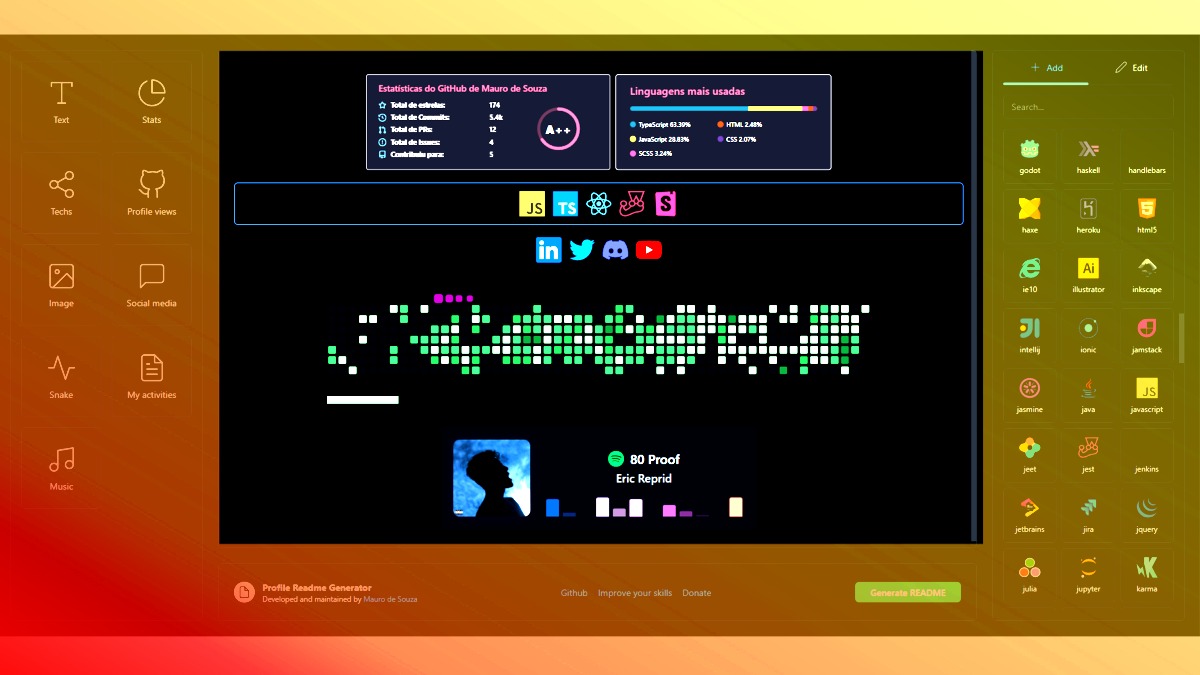
While having a plain GitHub profile isn’t necessarily a problem, you could be missing out on significant benefits by not customizing it. A well-organized and visually appealing profile makes it easier for visitors to quickly grasp key information about you, such as:
✅ Your tech stack
✅ Number of repositories
✅ Contributions, commits, and stars
✅ Contact information
✅ Payment or donation links
✅ A personal summary
Why Customize Your GitHub Profile?
A default GitHub profile may not showcase all your skills and contributions effectively. However, with profile enhancement tools, you can create a stunning, well-structured ReadMe file that highlights your expertise in an engaging way.
Tools to Beautify Your GitHub Profile
Two platforms that make GitHub profile customization easy are:
How to Generate a Beautiful GitHub Profile ReadMe
- Visit either of the platforms mentioned above.
- Enter your details (such as name, tech stack, achievements, and links).
- Click Generate to create your custom ReadMe file.
- Copy the generated code.
How to Add the ReadMe File to Your GitHub Profile
- Create a new repository with the exact name of your GitHub username (e.g.,
your-username/your-username). - Inside the repository, create a README.md file.
- Paste the generated code into the file.
- Commit the changes.
Your customized GitHub profile is now live! 🚀
By following these simple steps, you can transform your GitHub profile into a more professional and engaging portfolio that leaves a lasting impression on visitors. Happy coding! 😊



